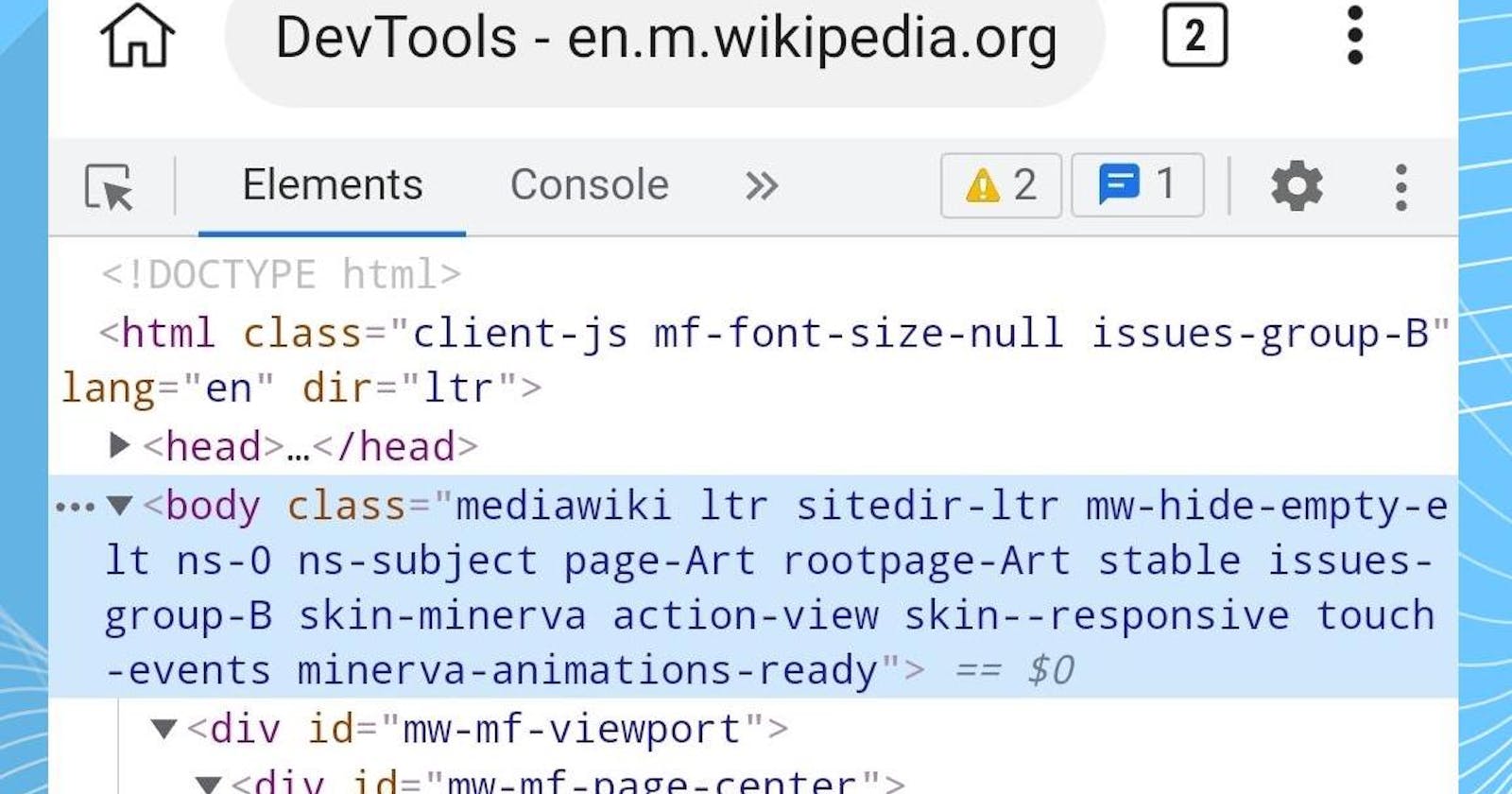Open dev-tools in Android (no remote debug)
Inspect elements in Android without remote debugging
Hi folks! 😊
This article presents a quick topic on how to debug a web page on Android device.
On hearing the topic, some devs will think of remote debugging - https://developer.chrome.com/docs/devtools/remote-debugging. Am aware of that too but it has more steps like connecting USB to laptop, enabling dev options in mobile, ... and more.
What if you don't have any external device and there's a need to debug/audit a web page ?
I will show you a simple way to debug in mobile without any external device.
Quick Start
- Go to PlayStore -> Install Kiwi browser
- Open Browser and go to any web page
- Click Options icon on top left -> Select Developer tools
Preview

You have all options similar to web inspector in desktop
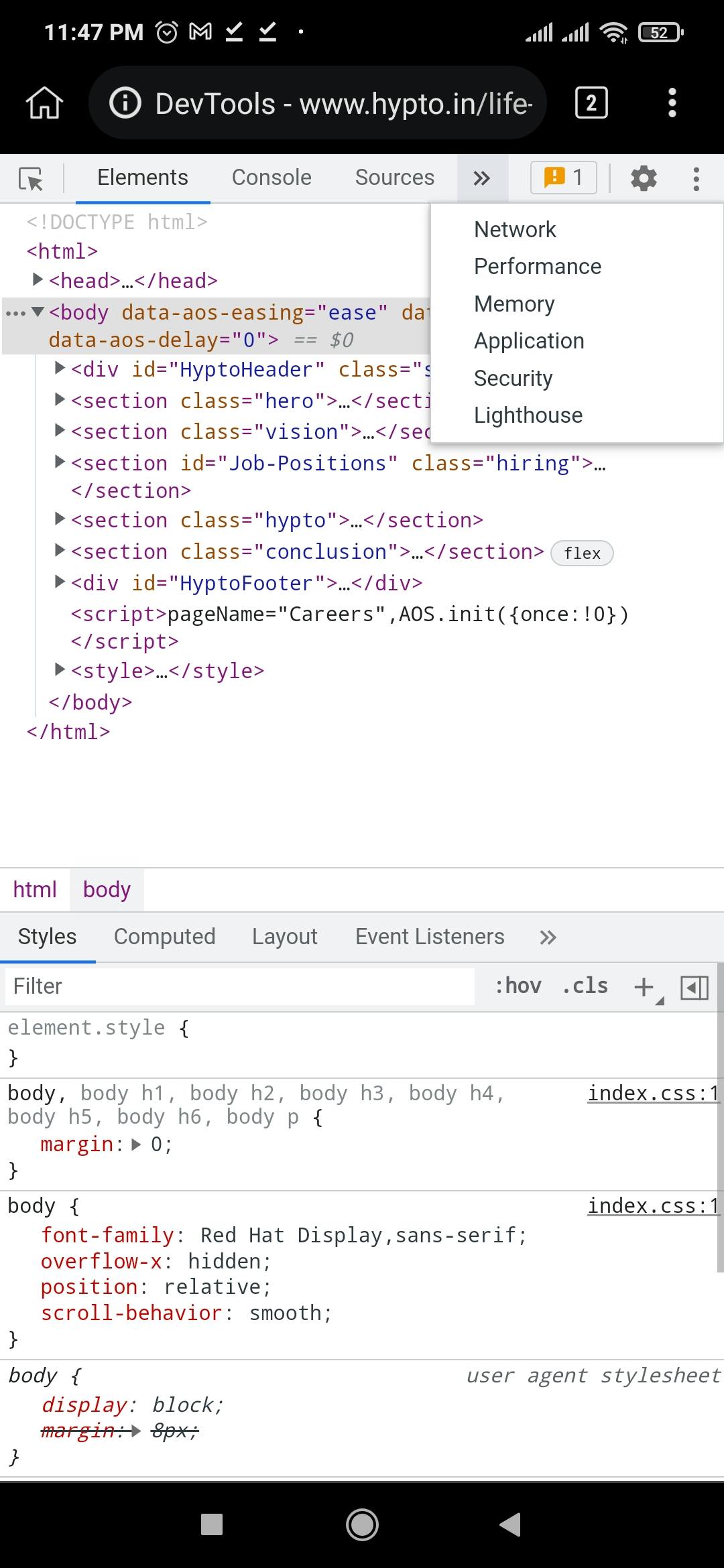
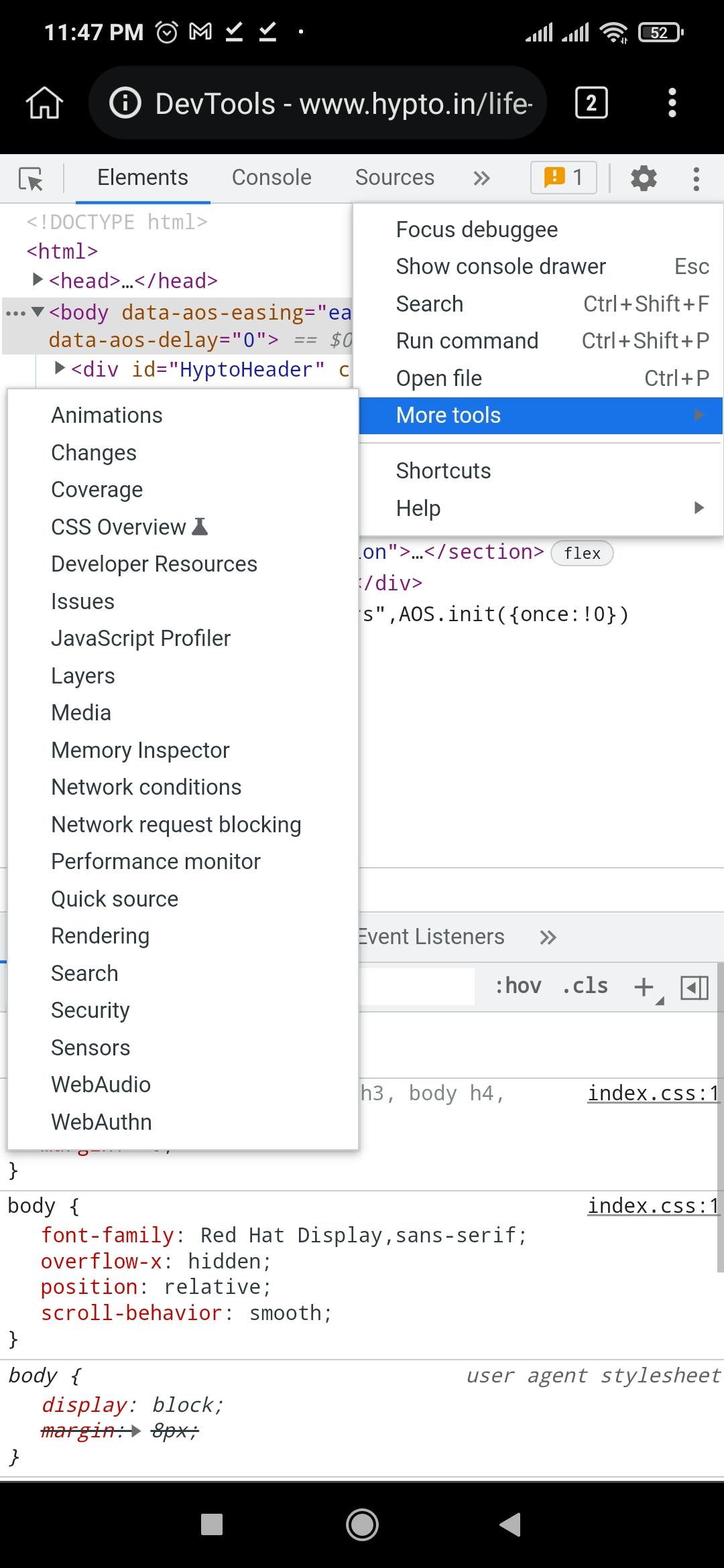
You can use console, networks, lighthouse, ... tabs
You can also add chrome extensions to this browser